
There are two types of channel that are sent out by the cable company; FTA (free-to-air) and encrypted.Free-to-air channels are basically freeview channels. You don't need to subscribe to a package to get these channels. If you use an image without an emu or keys you would still get these channels.Encrypted channels are channels that the cable company want you to pay for.
These channels are encrypted before being sent out and normally you would pay the cable company for a smartcard which you would slot into your recevicer and this will allow you to receive the encrypted channels. It's kinda like when you buy software and you get a key with it. You won't be able to use the software without knowing the key.Keys are also included in the cable stream. Normally your digital smartcard will extract the keys from the stream and store them in memory. It would then use these keys to decrypt the channels when you flick through them. Since we don't use a smartcard with a dbox we need something else to decrypt the channels.
Windows Auto Update
This is where the softcam (also known as a cam or emulator (emu)) comes in. The box or image itself doesn't know what to do with the keys, it's the softcam that grabs the keys from the stream and stores them in a file (keylist.txt, Autoroll.key, Autoupdate.key). If the keys are changed by the cable company the softcam will update the keys stored in the file.The enctytion that the cable company usesis called Nagra1. So we also need to include nagra rom files in our images. These go in /var/scce and /var/keys.There are several different softcams that we can use; evocamd, mgcamd, newcamd & gbox.
Dreambox Softcam Auto Update 2016
It doesn't really matter what one you use, they all do the same thing. Some emu won't work in certain areas or on certain providers so it's good there are alternatives. The emu can also cause problems with direct recording over ethernet so if you have a blocky recording, try changing the emu or the tuner driver. All rom files go in /var/scce and all key files go in /var/keys.The rom files will end with.bin. It's probably a good idea to put them in /var/keys and /var/scce to be safe.All other files, i.e. Keylist.txt, Autoroll.key, camdcfg, Softcam.key, Autoupdate.key, etc. These go in the /var/keys folder.Once you've got the files in the right folders, go to sky sports 1 then restart the EMU.there's usually an option in the blue button menu.
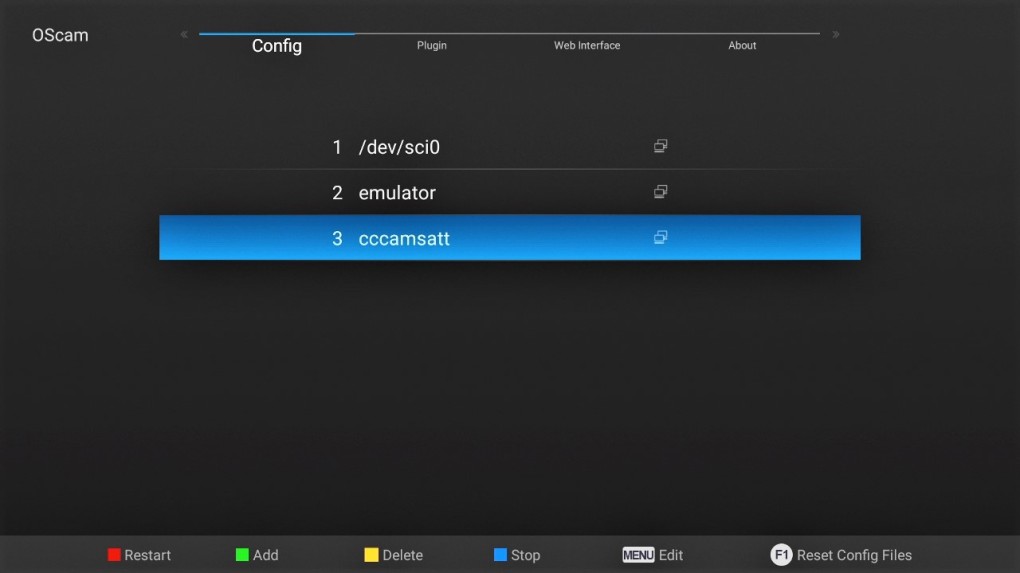
Give it a few minutes and see if it auto updates the keys and the channels should come on.